PHP, short for Hypertext Preprocessor, is an open-source server-side scripting language.
Most websites run on PHP. The scripting language is at the core of WordPress, the world’s most popular content management systems, and it also powers Facebook, the largest social network on the planet.
PHP’s versatility, ease of use, security, cost efficiency, and cross-platform compatibility makes it an excellent choice for web and app development. Updating your PHP sites to the latest version lets you enjoy up-to-date features and the newest security and vulnerabilities fixes. Fortunately, if you have a ScalaHosting account, you can do it easily.
Let’s take a look at the steps.
Step 1: Log Into SPanel’s User Interface.
The default login URL is https://yourdomain.com/spanel (don’t forget to replace yourdomain.com with your actual domain).
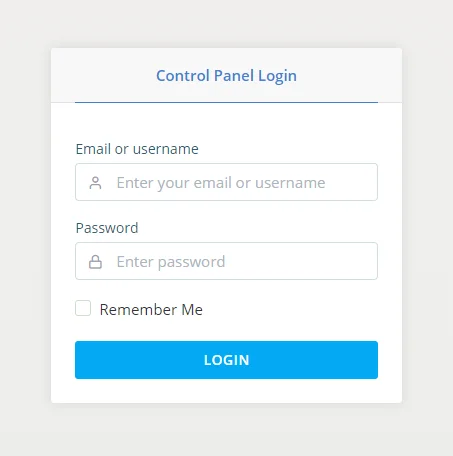
Step 2: Open PHP Manager and Pick Your Domain.
Scroll to the TOOLS section on the homepage and click PHP manager.
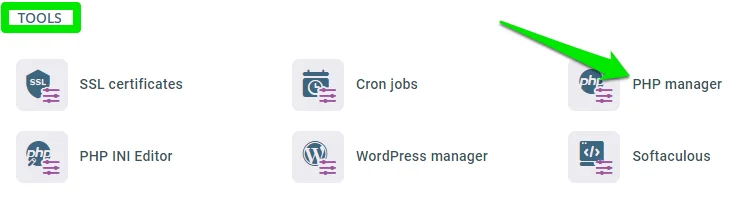
You’ll see a list of all the domains and subdomains added to your account. Make sure you find the one you want to edit.
Step 3: Click Change and Pick The PHP Version You Want to Use.
Next to each domain and subdomain, there is a Change button. It opens a popup with a drop-down menu that lists all supported PHP versions.

Select your preferred PHP version from the drop-down and click the Change button. We recommend updating to the latest version.
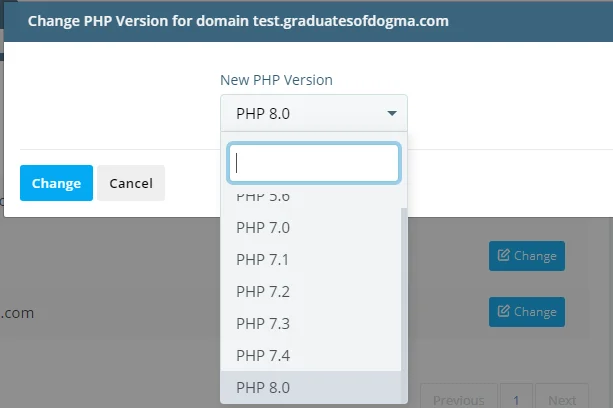
It takes SPanel less than ten seconds to update to the version. Exit the control panel when completed and enjoy your new PHP versions.
Need Support?
PHP is a user-friendly server-side scripting language that enables developers to create their dream websites and apps. Our servers support multiple PHP versions to give you complete freedom to set your preferred version.
If you run into issues changing your site’s PHP version on SPanel, reach out to our support, and we’ll be glad to assist.
