Email communication continues to be extremely important, especially in the corporate environment. Therefore, it’s essential to know how you can take advantage of the email service that comes as a part of your ScalaHosting account.
With this article, we’ll discuss the two main methods for checking email inboxes associated with your domain name.
Webmail
Webmail is available on all cPanel and SPanel hosting plans. It allows you to check the email inboxes you create straight from the browser.
To access it, you need to go to https://[your domain]:2096 for cPanel and https://[your domain]/webmail/ for SPanel and enter the email address and password of the account you want to check.
If you’re an SPanel, the interface you will be working with looks like this:
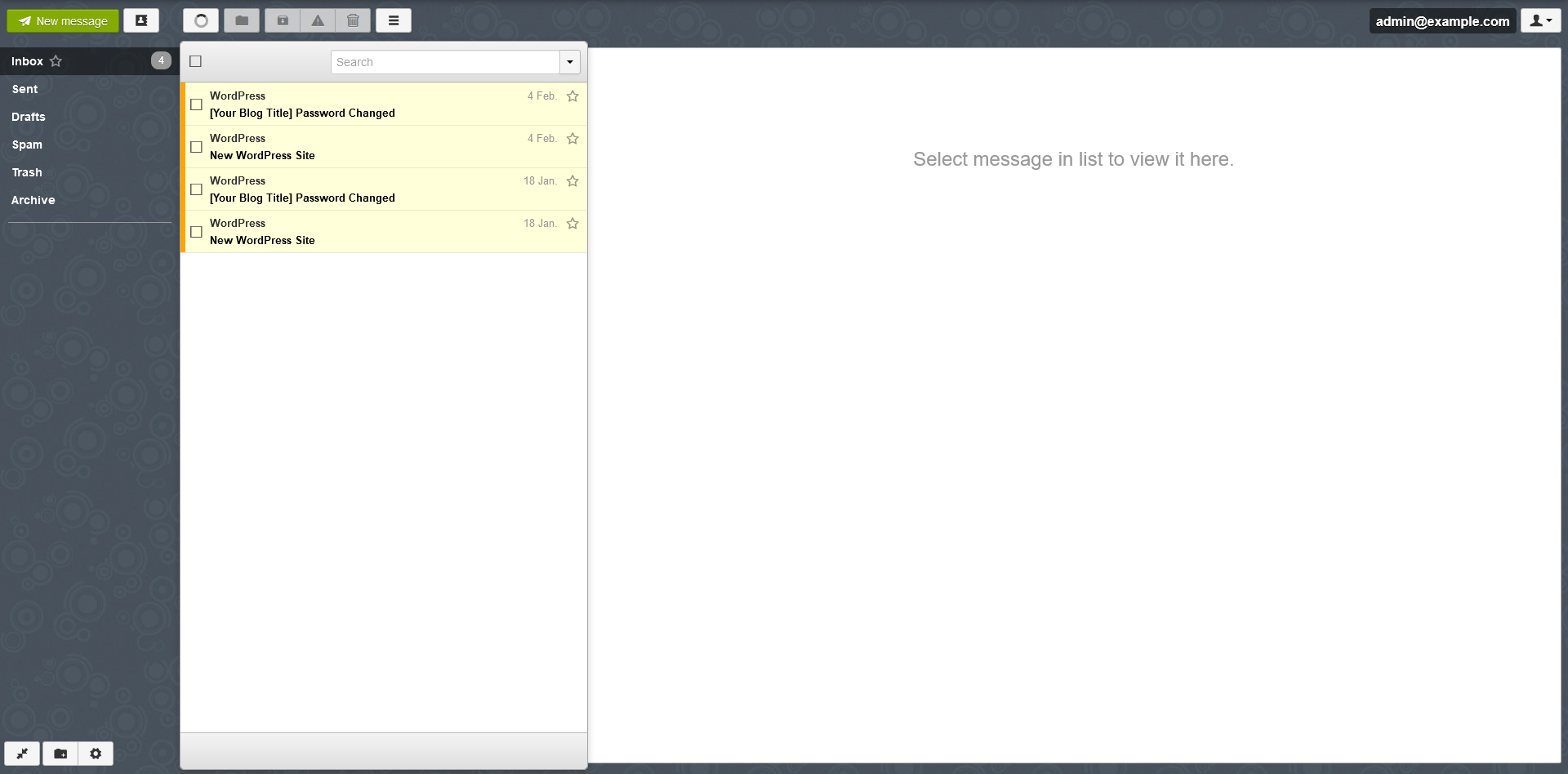
Meanwhile, cPanel gives users the option of choosing between two separate Webmail applications – Horde and Roundcube. They differ in the way they look and feel, but both are pretty adequate when it comes to email management features.
Webmail’s main advantages are:
- It’s a simple solution that doesn’t require a setup process
Using Webmail requires nothing more than a browser and the correct set of login credentials. Since the same mechanism is used by popular email providers like Gmail and Yahoo, millions are already used to it.
- It’s available on every device
You’ll be hard-pressed to find a computer or a mobile device that’s connected to the internet and doesn’t have a web browser. This means you can access Webmail from pretty much anywhere.
- It doesn’t require additional applications
With Webmail, you don’t need any additional email software other than a web browser, which is useful if you don’t want to or can’t install any applications on the device you’re using to check your mails.
- It works online
With Webmail, you don’t need to download your emails to view them. Over time, this can save you a lot of storage space on your personal or work device.
Webmail’s main disadvantages are:
- It lacks some advanced filtering and management features
Compared to desktop and mobile clients, Webmail has fewer tools for customizing, organizing, and filtering incoming and outgoing messages.
- It doesn’t offer instant notifications about new incoming emails
Webmail can’t alert you when you receive a new email. This means that incoming messages could remain unread for days or even weeks – hardly ideal in the 21st century.
Email Applications (or Clients)
An email application (or client) displays the contents of your inbox and gives you all the tools you need to manage your incoming and outgoing communication. It’s a standalone app that works independently from the rest of your software.
There are hundreds of different paid and free email clients, and chances are, the operating system you’re using at the moment has such an app pre-installed. Regular email applications communicate with the mail server using the following protocols:
POP3
POP3 is a communication protocol that can deliver your inbox’s content straight to your computer or smartphone. It is suitable if you’re going to access your email from a single device, but it probably shouldn’t be your first choice if you want to have the data available on more than one computer or smartphone.
If it’s set up to work with POP3, your email client periodically checks and downloads any new messages in your inbox. POP3 doesn’t sync your device with the server, meaning if you move a particular message from one folder to another in your email application, this won’t be reflected on the server.
By default, many POP3-enabled email applications are programmed to delete all incoming messages from the server after they download them. This means that often, the copy downloaded on your computer might be the only one.
IMAP
IMAP has one main advantage over POP3. It syncs the email client and the mail server, meaning if you delete or move a message in your email application, the actions are replicated on the remote server. You can track where your data is more accurately, and on the whole, it’s a more efficient way of managing your email communication through multiple devices.
SMTP
SMTP stands for Simple Mail Transfer Protocol, and it has been the standard for email transmission for decades. If your email client is to send and receive messages, it needs to have the correct SMTP settings.
Historically, setting up your account via an email application meant manually configuring all IMAP, POP3, and SMTP settings. However, modern email clients can often detect the correct configuration automatically, making the process a lot simpler.
This is great for users who want to take advantage of email client’s multiple advantages.
Some of them include:
- They issue immediate alerts when you receive a new email
Email applications check for new messages automatically, and they notify you immediately if they see a new one. This means you can stay up-to-date with your incoming communication even when your smartphone is in your pocket.
- They keep your communication available even when you’re offline
Email applications keep a copy of your communication on your device, and viewing it doesn’t require an internet connection.
- They have a broader range of features
Most popular email clients have been in development for decades now, and they are packed with features letting you better manage your email messages.
- They can act as a backup
Having a copy of all your messages stored locally can be a huge advantage if something goes wrong with the remote server.
Email applications’ main disadvantages are:
- Novice users may find the setup a bit tricky
Sometimes, email clients can’t automatically detect the correct IMAP/POP3/SMTP settings, and the user needs to manually set them up. Although instructions are usually readily available, some people still find this a bit intimidating.
- Your emails won’t be immediately available on all devices
If you’re forced to use a computer or a phone you don’t own, accessing your inbox via an email application means downloading and installing the application and configuring your account to work with it – a much lengthier, more cumbersome process compared to logging in via a browser.
