Internet-enabled computers have unique numerical IDs (IP addresses) other computers use to communicate with them. Domain Name System brilliantly solves the stress of memorizing those long IDs by creatively devising means to match them using easy-to-remember words.
So, instead of using IP addresses, users can type a domain name,and DNS works behind the scene to resolve the domain name to the proper IP address.
When the browser finds the IP address on a DNS server, your computer caches the information. It saves the cached data in the local DNS cache for subsequent visits instead of querying DNS servers for a domain’s IP address anytime you visit.
Purging local DNS cache helps you see an updated version of a website after DNS changes, resolve DNS errors and protect yourself against malicious hack attacks.
Let’s quickly learn how—for Windows 7, 8, and 10.
Windows 7
Follow these steps to clear the local DNS cache on Windows 7.
Click the search button and type cmd on the search bar. Right-click the ‘cmd’ prompt and click ‘Run as Administrator.’
At the command prompt, type ipconfig /flushdns, leaving space between ipconfig and the trailing slash (/).
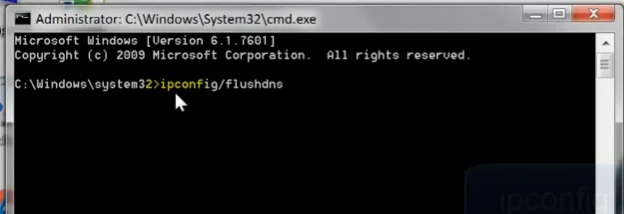
Hit the Enter key, and you’ll get a message saying, “Successfully flushed the DNS Resolver Cache.”
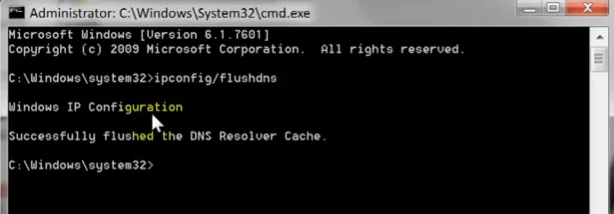
That’s it for Windows 7.
Windows 8 and 10
To clear the local DNS cache for Windows 8 and 10, press the Windows key and R (Win+R) on your keyboard to open the Run Windows.
Type cmd on the bar and press the Enter key or click the ‘OK button.
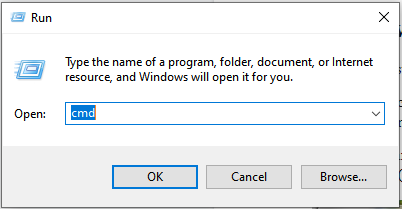
At the command prompt, type ipconfig /flushdns and press the Enter key to execute the command.
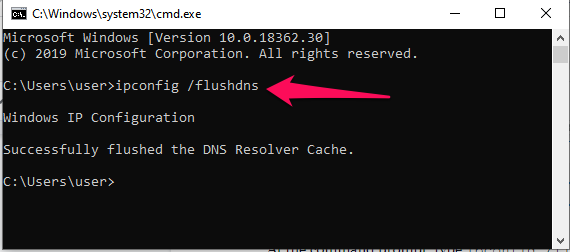
You’ll also get a message saying, “Successfully flushed the DNS Resolver Cache.”
Wrapping It Up
Clearing local DNS cache on Windows computers is not as difficult as it sounds. As you could see, this article just made it effortless. Try it now on your computer by following the steps here.
You could check out this article to learn more about local DNS cache, why flushing it matters, and how to clear DNS cache in macOS, Linux computers, and Chrome browsers.
