When a visitor types a domain name, the browser queries DNS servers for its IP address. The process, also known as forward DNS lookup, resolves the domain names to IP addresses, enabling users to connect to websites without memorizing IP addresses.
But you could also configure your server to reverse the DNS lookup process. This article guides you on everything you need to know on reverse DNS and how to configure it.
Let’s get started.
What’s Reverse DNS?
Reverse DNS queries DNS for a hostname based on an IP address.
It’s a method of resolving IP addresses into domain names rather than the typical resolution from domain name to IP addresses. Reverse DNS is also known as rDNS or reverse DNS resolution.
It’s the opposite of forward DNS lookup, and here’s how they differ:
- Forward DNS takes the domain name as the input and returns the associated IP address as output, while rDNS uses the IP address as input.
- The former uses a domain’s A (or Alias) record to determine its IP address, while reverse DNS uses PTR records (or Pointer Records) to determine an IP address’s domain name.
- Forward DNS is often suitable for accessing a website over the internet, while reverse DNS works best for network troubleshooting, for instance, finding the domain name of the IP address that has a problem.
This Leadfeeder’s graphics summarizes perfectly how the two differ.
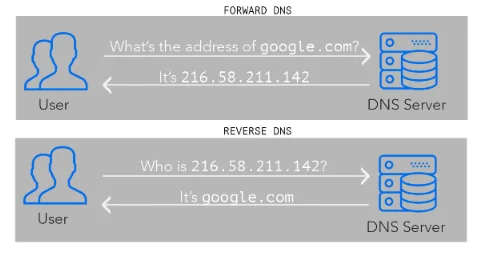
Forward DNS asks for the IP address of a domain, while rDNS interest is in knowing who owns an IP address.
Understanding Reverse DNS’ Pointer Records
The DNS pointer records, or PTR records, in short, drive rDNS operations. The records are helpful in the reverse DNS lookup, and it’s exactly opposite to the A records, which provide the IP address associated with a domain name.
The PTR records store domain information under reserved IP addresses and append the suffix, .in-addr.arpa at the end. For instance, it stores Google’s domain information (Google’s IP address is 216.58.211.142) under 142.211.58.216.in-addr.arpa—you could notice the reversed IP address.
But in IPv6, the latest version of the internet protocol, the PTR records store the IP addresses within the ‘.ip6.arpa’ domain rather than ‘.in-addr.arpa.’
The Importance of Reverse DNS
Let’s look at some of what makes using reverse DNS essential :
- It helps users to track the location of website visitors.
- Reverse DNS lookup is essential in the email system. It helps identify the origin of email messages.
- It’s helpful in network troubleshooting.
- rDNS helps businesses uncover the companies visiting their websites by looking up the records associated with their IP addresses. B2B businesses can look up the IP addresses of website visitors using a reverse DNS tool to identify potential clients.
- It helps validate email servers to reduce spam.
- Logging software uses reverse DNS to provide users with easy-to-read domains in their log data instead of the difficult-to-memorize numerical IP addresses.
Why You Should Be Careful With Reverse DNS
Reverse DNS doesn’t offer you a bed of roses on a platter of gold.
Here are just a few reasons you should be careful about configuring it :
- Enabling reverse DNS increases network traffic which could decrease server performance.
- Reverse DNS is optional. It’s not critical to the normal functioning of the internet.
Testing a Reverse DNS
You can look up an IP address with a quick and simple command to determine if there’s a PTR record associated with it. You can get started by logging in to your account using SSH Access.
A secure shell is a network communication protocol that allows computers to communicate securely over an open network, such as the internet. It provides a strong password, public keys authentications, and encrypted data communication between two computers connecting over an unsecured network.
SSH authenticates a remote user, transfers input from the host to the server, and relays the outputs back to the host. Thankfully, we have an article that guides you on enabling SSH and connecting to your server using the protocol.
Run this command at the command prompt after connecting to your server via SSH Access :
- dig -x 000.000.000.000
Replace 000.000.000.000 with the IP address you want to text. If you test the IP address 75.8.175.166 at the command prompt, Dig—command-line tool for troubleshooting DNS issues.
It responds with an output that looks thus:
The output shows the IP address 75.8.175.166 belongs to the domain name in the ANSWER SECTION.
The ‘QUESTION SECTION’ shows the requests, while the ‘ANSWER SECTION’ displays the response to the requests.
Configuring Reverse DNS
ScalaHosting’s Shared and Reseller comes with rDNS configured for the primary IP addresses. But if you are using VPS or a dedicated server, you could contact us to configure the reverse DNS for your account.
Contact us and specify the domain you want to set up rDNS for, as well as the account’s IP address, and our team will get it done quickly.
That’s it.
Simple, right?
