Subdomains could be useful for both users and website administrators. Imagine for a moment that you have a WordPress website, and you want to add an online shop to it. Technically, there are plugins that can help you use WordPress to build an ecommerce website, but you might think that the better option is to use a dedicated application like Magento or PrestaShop.
The two scripts can’t co-exist in the same root folder, so you’re better off creating the shop.yourdomain.com subdomain and using it to host your online shop. Managing the two applications will be much easier.
At the same time, by having the shop located at the subdomain, it will be easily discoverable by users, and they will be able to get to what they’re looking for with fewer clicks. Fewer clicks result in happier potential customers, and happier customers result in bigger revenues, especially when you’re selling goods or services.
There are other uses for subdomains. If you have translated your website into many different languages, for example, you can put them in different subdomains (fr.yourdomain.com, es.yourdomain.com, etc.).
Indeed, most of these tasks can be performed with the use of subdirectories as well (e.g., yourdomain.com/shop or yourdomain.com/fr), and experts even claim that this is the better strategy from an SEO perspective. Whatever the case, subdomains are often an essential part of the structure and the management of a website.
Creating subdomains in SPanel
Creating a subdomain on your SPanel VPS takes no more than a few clicks of the mouse. Here are the exact steps:
- Log into SPanel’s User Interface and go to Subdomains.
The default login URL is https://yourdomain.com/spanel (make sure you substitute yourdomain.com for your actual domain). The tool for managing subdomains is available under the Domains section on SPanel’s homepage.
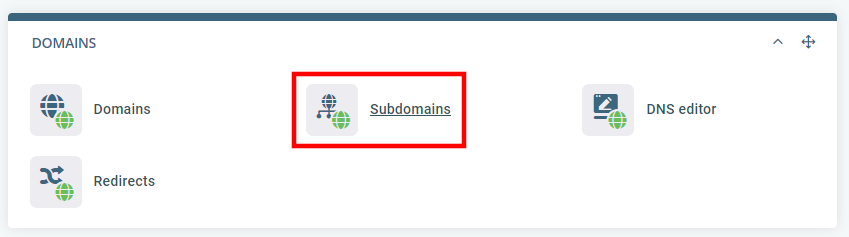
- Enter a valid domain name.
You’ll see a drop-down menu with all your primary domain and the addon domains you’ve added to your account. Select the one you need and enter a valid subdomain. Subdomains can consist of letters, numbers, and hyphens.
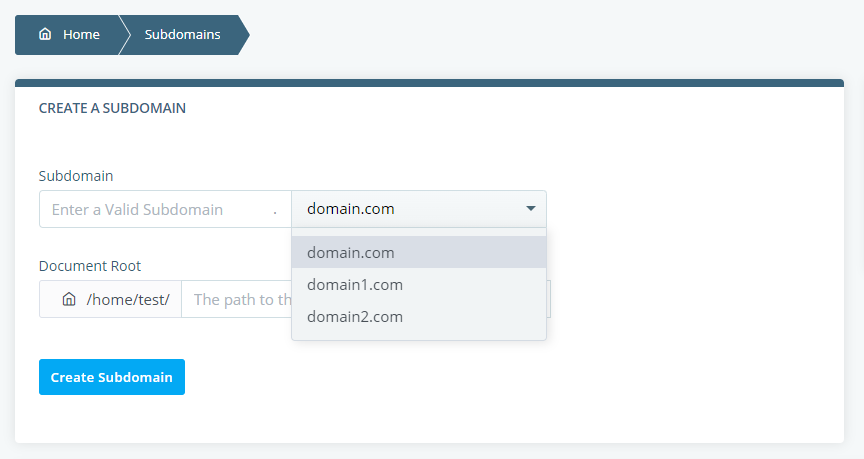
- Select the subdomain’s document root.
You now need to pick a document root for the new subdomain. by default, SPanel creates a new folder in the account’s Home directory, but you can choose a custom folder by typing the filepath in the Document Root field.
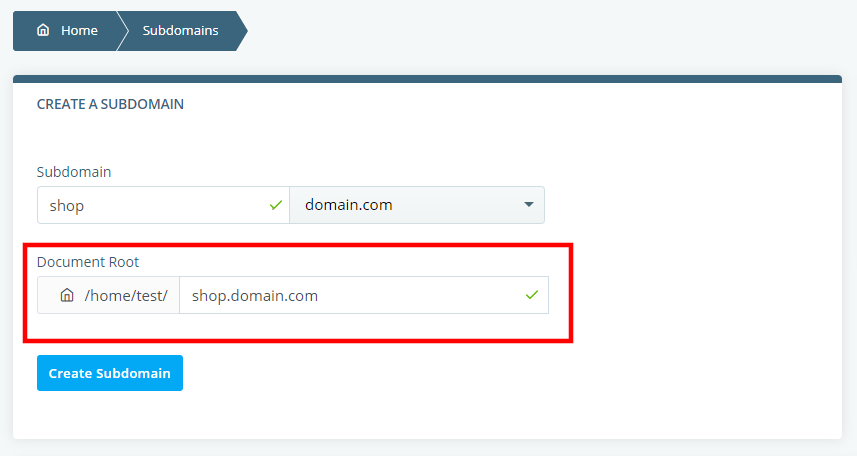
- Click Create Subdomain.
After you click the Create Subdomain button, SPanel will set up the new subdomain and configure it to work with the document root (if the folder doesn’t exist already, SPanel will create it, as well). The new subdomain, along with all the existing ones, will be available in the list at the bottom of the page.
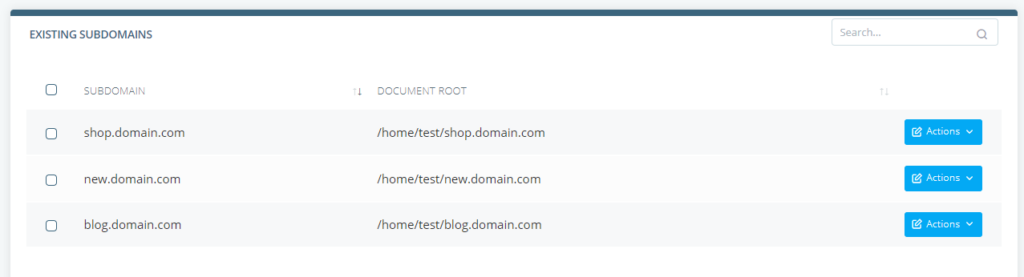
How to Create a Subdomain
How To Point a Domain Name To a Web Hosting Provider
