Multiple projects can easily run on our managed VPS hosting solutions, and they don’t necessarily need to be the responsibility of a single person. As an owner of a managed VPS, you can create accounts and give different people the ability to run their separate projects on the server.
Every account has a main domain name associated with it, and users get their own SPanel tools for managing their websites. More or less everything they need to ensure that their projects run smoothly is available to them, but certain websites have special requirements.
SSH access is one of them, and those of you who have a project that needs it will be happy to learn that it is available on our managed VPS hosting solutions. The only thing you need to do is make sure that it’s enabled.
Enabling SSH access in your SPanel VPS
Your SPanel VPS lets you control who has SSH access to the server and who hasn’t. Here’s how to do it:
- Log into SPanel’s Admin Interface.
The default login URL is https://[your server name]/spanel/.
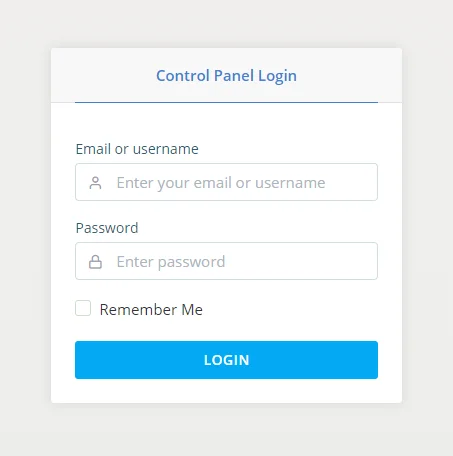
- Go to Manage SSH Access.
You’ll find the Manage SSH Access section in the navigation bar on the left.
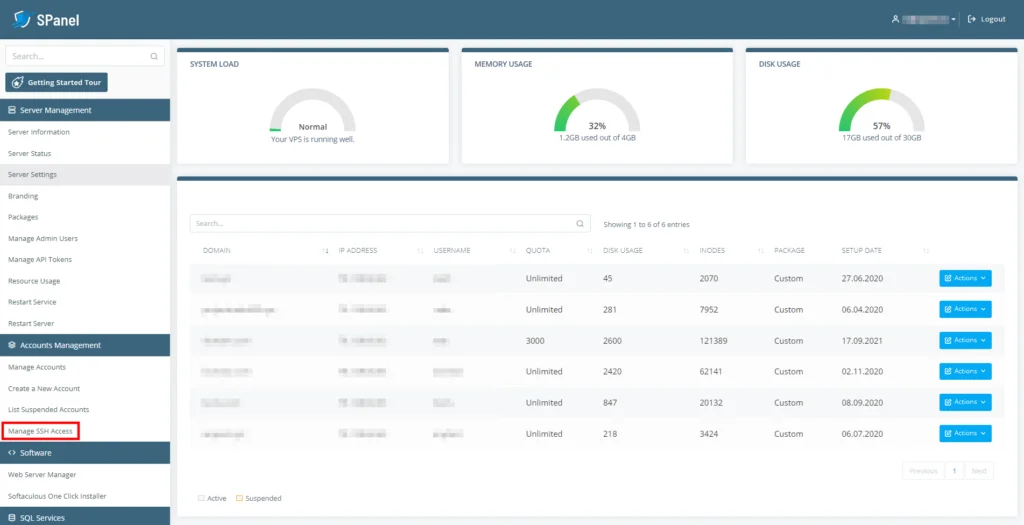
- Use the toggle switches to control individual accounts’ SSH access.
You will see a list of all the accounts currently set up on your VPS. Next to each one, you have a toggle switch that enables and disables SSH access. Use them to configure who has the ability to set up a secure shell to your VPS.
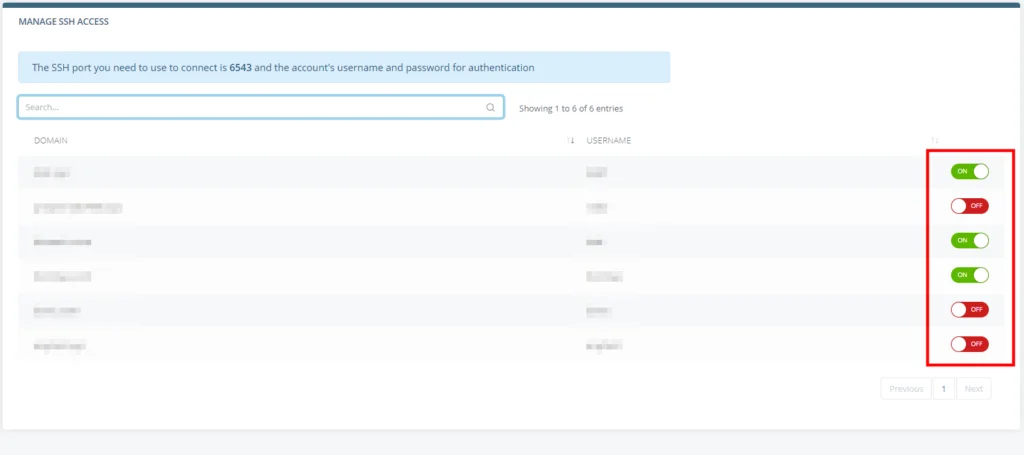
Changes are saved automatically and come into effect immediately. A help box above the list of accounts reminds you that users who want to connect to ScalaHosting’s servers through SSH need to use port 6543 instead of the default port 22.
Why is SSH access disabled by default?
SSH has many uses. An extension of the protocol called SFTP (or SSH File Transfer Protocol), for example, is one of the few viable alternatives to the plain old FTP, and more and more people are starting to take advantage of the additional security it offers.
SSH access also gives users the ability to execute commands on the server, however, and this could present some problems. Because of this, by default, SSH access is disabled for all accounts, and we recommend enabling it only if you trust the person who’s going to use it.
How to Enable SSH Access
