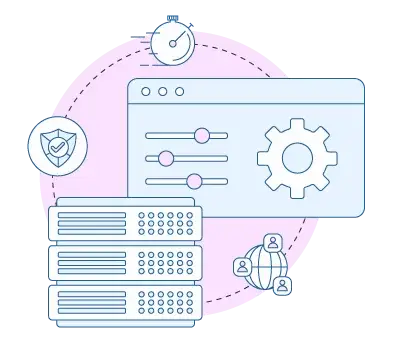Cloud computing has been taking online services by storm. Regardless of whether you have a small-to-medium business or manage an established enterprise with hundreds of servers – cloud solutions should already be a part of your strategy.
As many as 98% of online organizations utilize the technology in some form, most even employing a multi-cloud environment in their everyday operations. Google, Facebook, Apple—there is no tech giant that doesn’t heavily rely on the cloud.
This is far from surprising – the immense scalability, redundancy, and data security are unmatched by any other existing tech. When you take into account the associated cost and resource savings – the decision to adopt the cloud becomes a no-brainer.
What is Cloudflare?
Cloudflare is the leading content delivery network (CDN) company in the world. The provider manages over 12,500 servers across six continents, connecting people worldwide with the cloud.
Cloudflare was founded in San Francisco in 2009 by three entrepreneurs – Lee Holloway, Matthew Prince, and Michelle Zatlyn. What followed were years of growth and acquisitions, including web and security companies like StopTheHacker, CryptoSeal, and Neumob.
Today, the CDN giant boasts over $1.2 billion in revenues and an operating income of around $185 million. Even though the company offers a free tier of services (used by millions), it still has over 210,000 paying customers, with a few thousand of the biggest online businesses trusting its cloud network. A little over 10% of Cloudflare’s customer base is from the United States, followed by the United Kingdom, Brazil, and Germany.
Currently, the company employs close to 4,000 people.
How Can Cloudflare Help Your Website?
Every content delivery system aims to provide access to a global network of servers you can utilize for more flexibility and reach. Cloudflare is no different.
Your website can benefit in numerous ways by employing its services:
- Network Reach – employing servers all over the world means that where your visitors reside makes no difference. You can have users from the US, Europe, Asia, and even Africa, and they will all get the same performance thanks to a nearby server.
- Budgeted Solution – even if you’re just starting out, Cloudflare offers a Free Tier plan, which is packed with all the essentials and enough to take advantage of the CDN. Once you grow, moving to a paid package will allow you to maximize its benefits.
- Next-level Security – putting your online site behind a CDN will help you avoid all kinds of trouble. DDoS attacks can be mitigated easily if you have a web application firewall (WAF) and your connection is secured via SSL/TLS encryption. And that’s the least you can expect.
- Better Performance – having a server with a cached version of your content means that each client can get it regardless of their physical location. Faster load times = happier customers.
- Redundant Environment – there is no single point of break when utilizing a CDN like Cloudflare. Even if one of the servers goes down or underperforms – there are many more ready to balance the load. You will enjoy uninterrupted uptime and establish your website as a reliable online source.
- Automatic Image Optimization – heavy images in strange formats are one the prime reasons why a page can load slowly. Usually, this is one of the tips to make your website faster, but Cloudflare gives you a helping hand by automatically resizing images and presenting them in the best possible format.
- Traffic Filtering – to ensure only legitimate traffic reaches your server, Cloudflare keeps a close eye on every request and authenticates it before letting it through. This is called a Zero Trust model and helps you proactively tackle cyber threats.
These are just a few of the essential Cloudflare benefits. For a complete list of plans and their features – check out the provider’s official website.
How to Integrate Cloudflare in SPanel: Step-by-Step Guide
SPanel is the unique web hosting management system developed by our team at ScalaHosting. It serves as a one-stop solution for customers to operate their websites, domains, emails, and all other aspects of their online journey.
One of the best things about SPanel is that it is regularly updated with new features and integrations suggested by our most valuable asset – the client. А CDN platform was one of the popular subjects of discussion, and Cloudflare was a natural solution for this case.
Integrating and managing Cloudflare through SPanel is as simplified as possible. Here are the steps to make it work:
- Log into the SPanel dashboard. Under the Tools section, you will find the Cloudflare option.
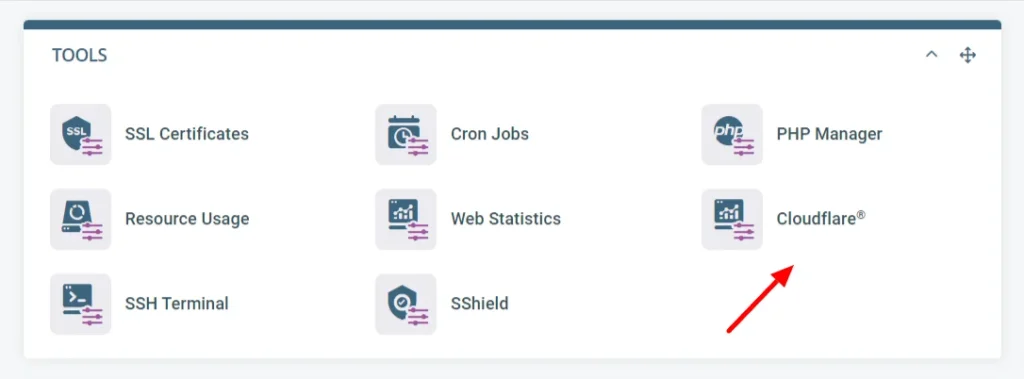
- Once inside, select the Domain you wish to use with the CDN and click the blue Enable Cloudflare button at the top right.
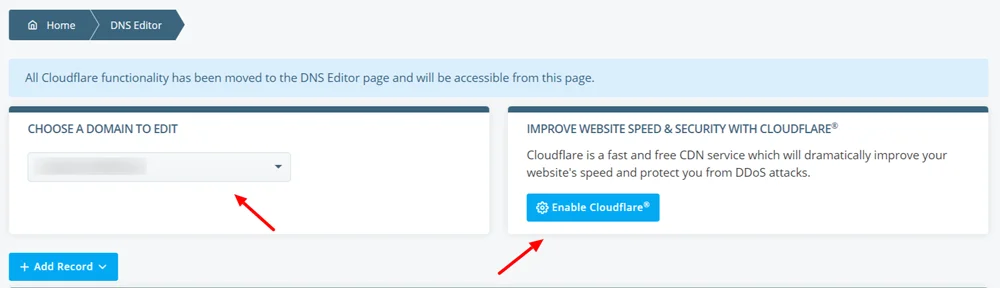
- You will see a popup page with detailed instructions on the settings you need to apply from your Cloudflare account to receive an API token for the integration. Let’s go through them.
- Open a new tab and log into your Cloudflare dashboard.
- Click the user icon on the top right corner and navigate to My Profile.
- On the left, select the API Tokens option. Then, click on the blue Create Token button that will appear. Choose the option Use Template next to Edit Zone DNS.
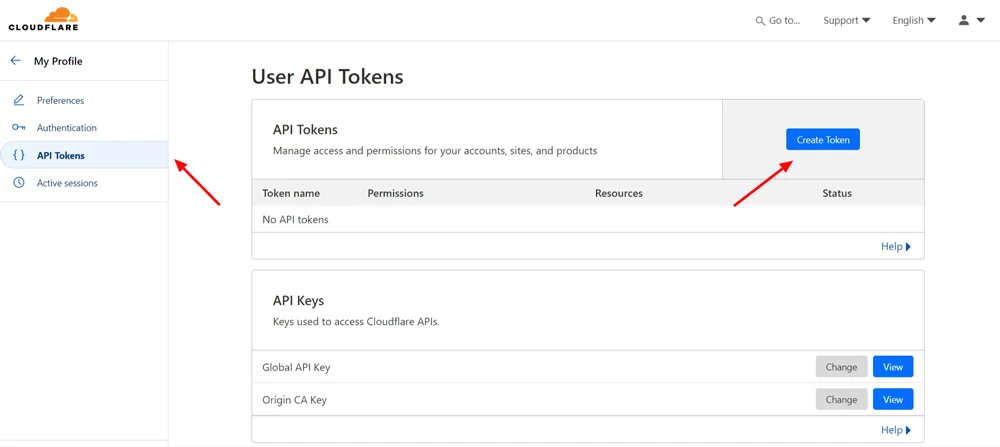
- On the next page, you need to input the token settings for your DNS zone. Here are the fields you need to add:
Zone / Zone / Edit
Zone / DNS / Edit
Zone / Zone Settings / Edit
Zone / Cache Purge / Purge
User / User Details / Read
IMPORTANT: You only have the first line by default. Click on the +Add More option to add the rest.
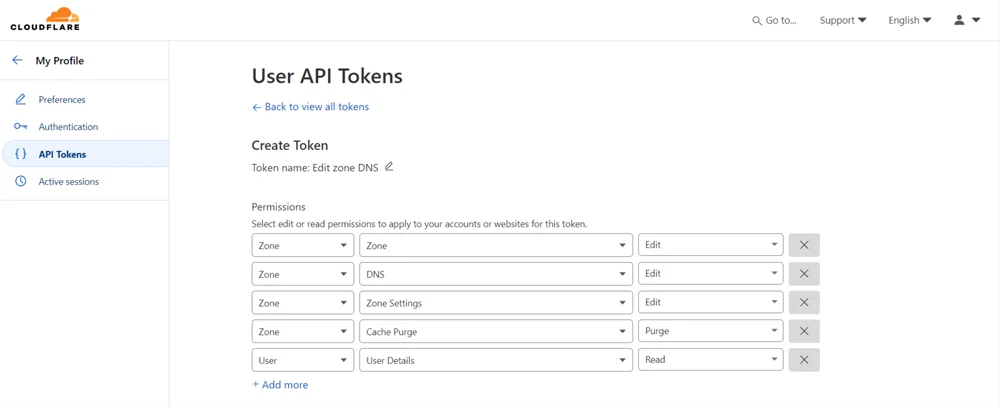
- Under the Zone Resources section, change the second drop-down from Specific Zone to All Zones. You can leave the rest of the settings as they are.
- The next page is a summary of your settings. Double-check if everything was configured correctly.
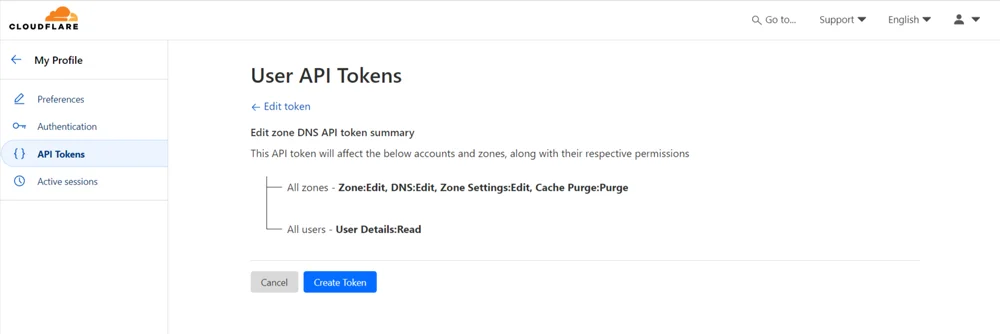
- You are now on the last step. The system will configure your API token and give you a code to copy.
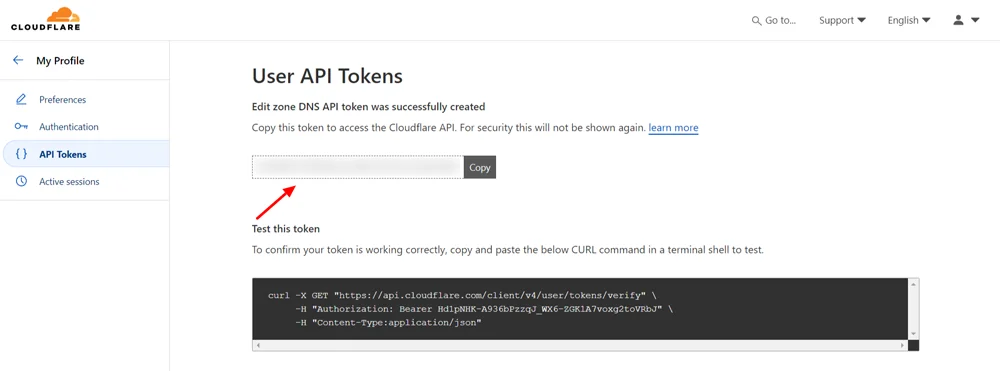
- Get this code and go back to the tab with your SPanel dashboard. Paste the code at the bottom of the popup page.
- You will get a confirmation, and your Cloudflare API Token will be integrated with SPanel.
Once activated, the API token will reveal a bunch of new options in your dashboard.
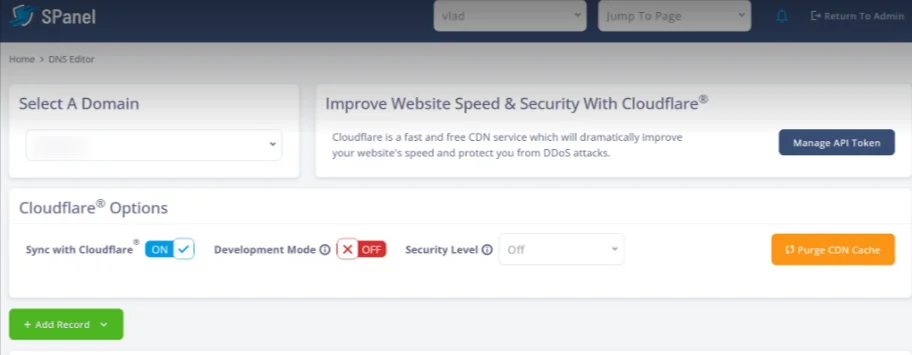
For example, you can choose to deactivate Cloudflare for certain domain names so they only utilize your server DNS. To do so, you can click on the toggle button Sync With Cloudflare.
Another interesting option is the Security Level drop-down menu. It allows you to activate different safety precautions for your website. When you see your site is under attack, there is a special mode called I’m Under Attack, which will filter the traffic to your pages and avoid overloading the server. This is especially useful when you’re under a DDoS attack.
As for the Development Mode, it is a wonderful way to bypass the standard caching and quickly see the results of changes you’ve made on the website.
In this section, you will also find the Purge CDN Cache button. It allows you to “erase” all previously cached site content in case you want some new changes to be applied immediately.
Moving down the options, you will see a couple of toggles.
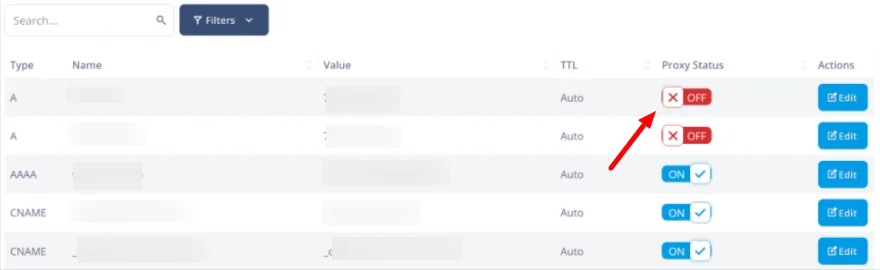
One of the greatest benefits of Cloudflare is the ability to hide the IP address that stands behind your domain. This way, the attackers wouldn’t know which IP to attack. This is achieved through the Proxy Status button, which you can activate with a simple click. When the toggle is switched on, your incoming traffic goes to the Cloudflare servers first before reaching your server destination.
The blue Edit button allows you to manually change any of your records (A, AAAA, CNAME, etc.). Changes are updated immediately, and they take a little propagation time to appear globally.
As you can see, SPanel makes Cloudflare management quick and easy without any previous technical experience. The integration is effortless, and the options are self-explanatory.
If you need any additional assistance – do not hesitate to contact our Support Team 24/7 through live chat, email, or ticketing.