You can find three domain name types in cPanel – main domains, addon domains, and parked domains. This quick guide will focus on the latter and explain what parked domains are, how they work, and how many you can add on a standard shared hosting plan.
Note: cPanel has changed the way it refers to Parked Domains in its newer releases, so you can now find it as Domain Alias.
Domain parking allows the user to add multiple names to their hosting account and point them to your main website. This way, whenever a visitor types any of the connected domain names, they will see the same content.
Parked domains are used for redirections only, you cannot upload separate websites on them. If you are looking to have different pages, you can check the Addon Domains section in your control panel.
Adding a parked domain is a piece of cake, even for a complete beginner.
Log in to cPanel
- Go to Parked Domains/Domain Aliases
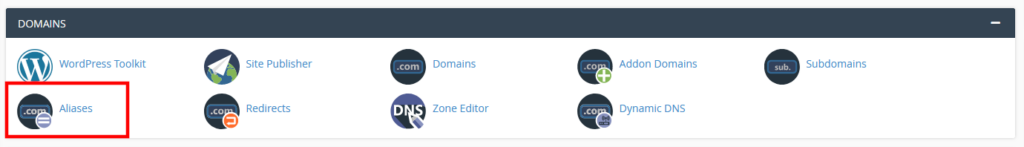
- Enter your domain and click on the Add New button
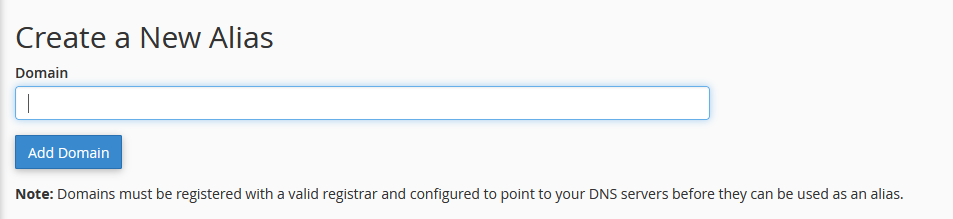
- Make sure the domain is pointed to the correct nameservers
Additionally, you can create email accounts, forwarders, and autoresponders with any of your domain aliases.
With most ScalaHosting plans, you will be able to add unlimited parked domains, unlimited email addresses, unlimited forwarders, and more.



