Like humans, computers also require unique names to be individually addressed. These unique addresses enable them to communicate with each other on a network and share files.
The names also help people identify the individual computers in a network.
The advent of the internet and the explosion in the number of connected computers have placed much need on hostnames. It assigns a uniquely identifiable name to each computer and also serves as an identification of where MySQL databases reside.
This article will explore what a hostname is and how to find a MySQL server hostname.
Let’s get started.
What is a Server Hostname?
A server hostname is a unique identifier that serves as the name of a host computer. It could consist of numbers and alphabets, and it’s usually less than 255 characters.
IP addresses help identify computers and servers. These strings of numbers are not easily memorable, so hostnames assign names to these IP addresses so that people don’t have to memorize those long numbers.
They are name resolution for IP addresses. And they’re not the same as a domain name.
The latter is the address people type in the browser when visiting the website. It consists of two or more labels. The left and right labels concatenate and a dot delimits them, for example, www.scalahosting.com.
The right-hand side label com is the top-level domain, while the left label, scalahosting is the sub-domain of com. Each label to the left delimited by a dot is a sub-domain of the domain to the right. Of course, sub-domains are also domains but are subordinate to their parent domains.
The next component beyond these levels specifies the host server.
For instance, the www in our example denotes that the domain name is on a World Wide Web host server. The hostname identifies the servers that connect to the WWW.
A hostname is a domain name with at least one associated IP address, but a valid domain name is not necessarily a valid hostname.
How to Find a MySQL Server Hostname
MySQL Server hostname defines the location of a MySQL database. Connecting to your database requires that you specify the MySQL hostname to enable the program to know where to look.
Let’s see how you can find your MySQL hostname.
The easiest way to find your MySQL server hostname is by checking your phpMyAdmin web interface — phpMyAdmin is free software that helps people administer their MySQL and MariaDB databases through a browser-based graphic interface.
And here’s how to find your MySQL server hostname via phpMyAdmin.
Log in to your control panel. Below, you can see screenshots of ScalaHosting’s SPanel – out proprietary all-in-one management platform designed for VPS solutions. In this case, you’ll need to log into SPanel’s User Interface.
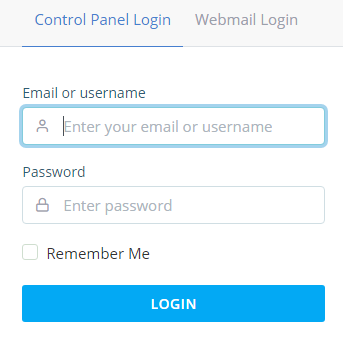
When logged in, locate the phpMyAdmin tool on the Databases section on the homepage.
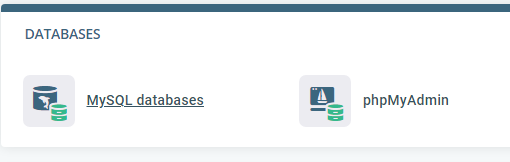
SPanel will log you in automatically.
Once you’re in in, you could see the MySQL version on the panel’s right side, under the Database Server section.
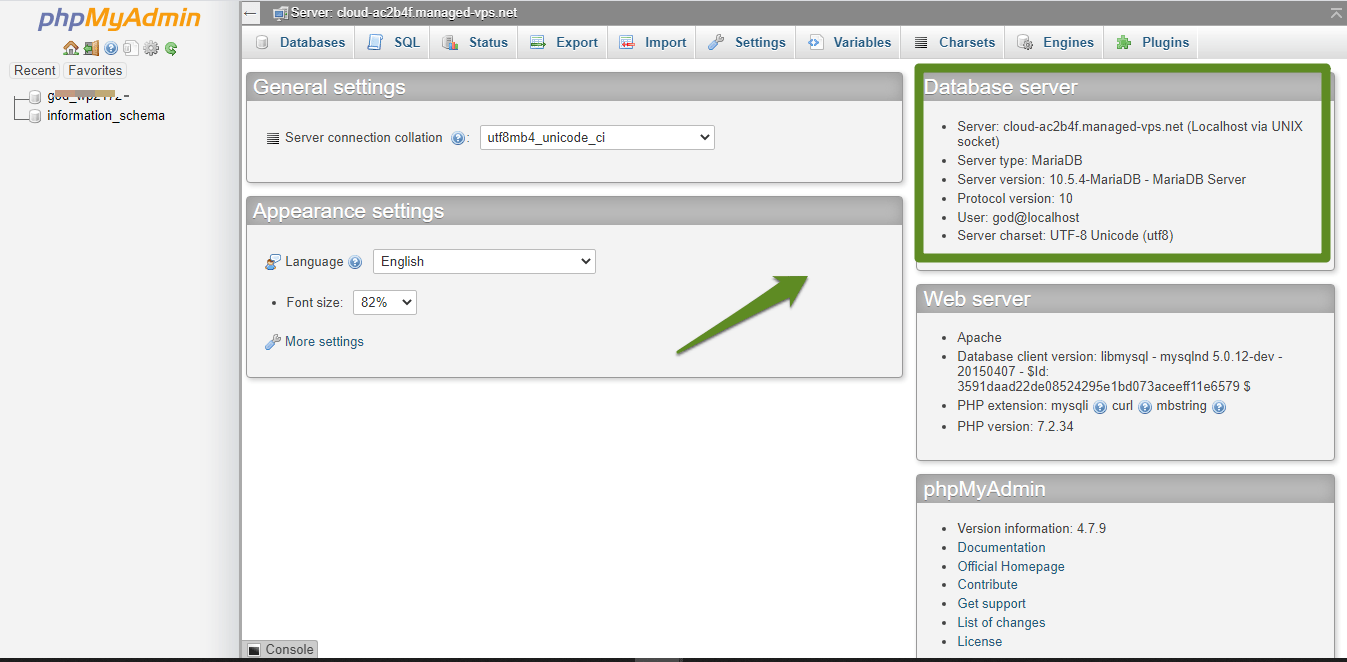
Here’s what you’d see when you zoom into the right-hand panel of the above image.
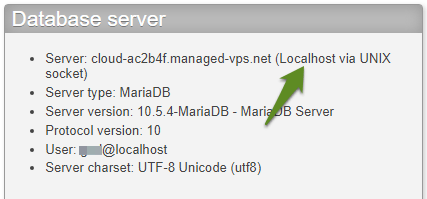
As you could see, the MySQL server hostname is Localhost. Localhost means the MySQL database is running on the same server as the website.
If you use WordPress, you can also check the MySQL database hostname in the wp-config.php file.
Here’s how to locate this file.
Log in to your SPanel’s User Interface and open the File manager located under the Files section.
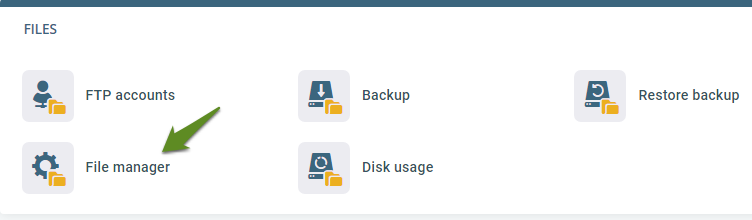
Click on the public_html folder to open the files in this directory.
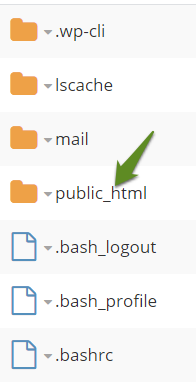
Scroll down until you locate the wp-config.php file and click on it and select Edit to open the file.
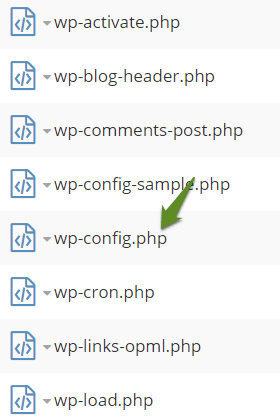
You’ll see the server hostname under /** MySQL hostname */
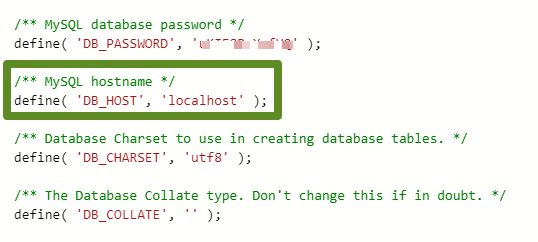
As you can see, the hostname is “Localhost.”
Wrapping It Up
In most cases the website’s files and its databases are hosted on the same server. That’s why, you often see localhost as the hostname for the MySQL server. However, sometimes, you may end up with a setup that needs a separate machine for the databases. In such cases, it’s a good idea to know where to find the hostname.
Feel free to contact our technical support specialists if you have any further problems locating it.