As a means of communication, email has existed for decades, and to say that it has withstood the test of time would be something of an understatement.
In the beginning, it was an alternative to the traditional snail mail. Later, it became a method for sending funny pictures to people on the other side of the planet. Right now, it’s, among other things, one of the most powerful marketing weapons out there.
Website owners like you use emails to engage and communicate with customers, so less-than-perfect deliverability could be a serious problem. Seeing your messages in people’s spam folders is the last thing you want.
But why does it happen sometimes? And what can you do to avoid it?
Let’s find out.
How Do Emails End Up in the Recipient’s Spam Folder?
There are two main reasons why your email may land in the destination account’s junk folder:
- The message’s recipient put it there themselves.
This scenario is particularly frustrating because the person you’re trying to communicate with doesn’t necessarily think the message is spam. Sometimes, people drop emails in the junk folder while cleaning their cluttered inboxes. Every now and again, recipients mark emails by mistake, and they often don’t remember that they’ve subscribed to your service themselves.
Unfortunately, once you hit the Send button, there’s nothing you can do to stop people from reporting your emails as spam. Your only option is to fill them with high-quality content and keep your audience genuinely interested. Later in this article, we’ll give you a few tips that may help.
In the meantime, let’s talk about the other big reason why legitimate emails go to spam.
- The email was stopped by a spam filter.
Some sources reckon that more than 45% of all emails are spam. According to others, the percentage is as high as 85%.
Whatever the exact number, it’s clear that email spam is a serious problem. Users don’t want to deal with them themselves, so most email service providers and security companies develop spam filters with the goal of identifying shady emails and protecting recipients from potentially dangerous scams.
These filters have evolved quite a bit over the years, and nowadays, they’re more advanced than ever, with some claiming that they even use state-of-the-art machine-learning technology. Despite this, they sometimes get it wrong and mark an email as spam even though it’s a genuine message from a reputable source.
If this happens to you, you need to find out what caused the false positive and adjust your new emails to avoid future incidents. Let’s look at the most common scenarios.
Why Are Spam Filters Flagging My Emails?
When the destination server receives an email, it does a rather thorough examination. Spam filters look at a number of different things and calculate the email’s spam rating based on them. If the score is above a certain threshold, the message is diverted away from the recipient’s inbox and on to the junk folder.
A high spam score indicates that there are problems you need to address. The issues usually concern one of the following aspects of your email communication:
- The email’s content.
- The mail server’s configuration.
- The sender’s reputation.
Let’s see the most common problems in all three categories.
Content Problems
Every email has a purpose, and its subject and body are responsible for achieving it. You have certain conversion rates to hit, but in your attempts to keep people engaged, you may make some common mistakes that could trip spam filters and send your emails to the junk folder.
Here are some of the possible issues.
Misleading subject lines.
Using deceptive and misleading subjects isn’t just bad practice, it’s a violation of the CAN-SPAM act. If a spam filter detects discrepancies between your subject and the email’s body, this is bound to set off some alarms.
In addition, many spammers employ prefixes like “RE:” and “FW:” to grab the reader’s attention, so make sure you use them only for their intended purpose.
It should be clear where the email comes from, so personal messages and questions in newsletter subjects are a big no-no. The same goes for headlines that invoke a sense of urgency.
Certain words and phrases.
Try to make your email’s body look like it’s addressed to the recipient. If you can’t, avoid using something like “dear friend” at the beginning. Such a phrase won’t win you any favors with users, and it’s bound to set off some red lights.
Spammers often try to convince victims that there’s a chance they’ll reap maximum rewards with minimum effort, so spammy words and phrases like “no cost,” “free,” “easy money,” “online biz opportunity,” and “additional income” raise immediate suspicion.
Using them once in an email is unlikely to send your email directly to the junk folder, but they can boost the message’s spam rating, especially if you’re overly generous with them.
Poor grammar.
As spam victims can testify, fictitious members of Nigeria’s royal family could do with a few grammar lessons. Spammers often employ machine-translated text or use their limited skills to compose their messages, so their emails are usually a disaster from a grammatical standpoint.
Because of this, if spam filters see too many grammatical and spelling errors, the message will receive a high score.
Certain punctuation and formatting techniques.
Attention-grabbing techniques like successions of exclamation points or question marks, dollar signs, emojis, words in all caps, etc., should be avoided.
For one, their effectiveness is debatable, especially now, when you have so many other methods for keeping people interested.
Furthermore, spammers frequently abuse them to get the user to click a link or open a shady link, so they’re not good news for your deliverability.
Excessive imagery.
Adding a logo, a couple of pictures, and a few social media buttons inside the email’s body is perfectly fine. However, make sure you don’t put too many images. It’s not just about the quantity. If you make the message out of a single, large image, the effect will be just as bad.
On the one hand, your email will be slower to load and read, leading to a terrible user experience. On the other, because spammers try to get around word filters by including text in images, a large number of pictures will raise suspicion and may land you in trouble.
Attachments.
Email attachments are regularly used for distributing malware, so if you want to send files, you can expect your emails to be put under closer scrutiny.
Combine this with one or more other issues, and you can be sure that the spam filter will send your emails to the junk folder.
Sketchy-looking links.
Links are an important part of email communication. However, they are also integral to many spam emails and phishing campaigns. A large number of links will get your score up, especially if they redirect to websites with reputation problems.
The ones most likely to get you into trouble don’t display the target URL in plain sight (e.g., users see https://domain.com, but when they click the link, they’re redirected to https://domain2.com). Cybercriminals often use URL shorteners to create misleading links, so avoiding them may not be a bad call, either.
A missing Unsubscribe link and other regulated information.
Modern regulators don’t like overly aggressive marketing efforts and insist on giving users an easy opt-out option. An Unsubscribe button or link is an essential part of any business email communication. In addition to helping you avoid your recipients’ junk folder, it also helps your company’s reputation.
Also, make sure you observe local spam laws. For example, the US CAN-SPAM Act mandates that a company name and a physical address must be included in all email business communications. If you leave them out, your emails may not arrive in your customer’s inbox.
A lack of a plain-text version.
Spammers are usually too lazy to create a plain-text email copy, so spam filters will likely hold your message in higher regard if you have one. Moreover, many email clients and providers treat messages with a lot of HTML in them as suspect, so text-only emails could improve deliverability further.
Configuration Problems
The world wide web has dozens of different systems and mechanisms designed to minimize spam.
Your domain, account, and the tools you use to send emails must be configured to work with them. If they aren’t, your messages may be rerouted to the recipients’ junk folders.
Let’s see a few of the most common scenarios.
Incorrect email authentication.
Up until a few years ago, email spoofing wasn’t that difficult, and spammers used to do it a lot. They would send spam emails and make them look like they’re coming from a real address. In response, security specialists built the SPF (Sender Policy Framework), DKIM (DomainKeys Identified Mail), and DMARC (Domain-based Message Authentication, Reporting and Conformance) authentication protocols.
If your domain uses them, your recipient’s anti-spam systems can confirm that your emails are properly authenticated and don’t contain any inaccurate sender information.
Incorrect rDNS configuration.
During a DNS lookup, you have a domain name, and you’re trying to figure out which IP it resolves to. During a reverse DNS (or rDNS) lookup, you already have the address, and you’re trying to figure out whether a particular domain is connected to it.
This is especially useful for filtering spam because although spammers can spoof the sender’s domain name, they can’t change the routing information.
When a message lands on the email recipient’s server, the spam filters will check the sender’s rDNS record to see if the IP and the domain match. If they do, the message goes through. If they don’t, it is likely to be diverted to the junk folder.
The rDNS record is often set automatically when you’re pointing your domain to your server. However, you may need to add it manually sometimes.
Inaccurate From/Reply-To information.
You need to be careful when configuring contact form plugins and other tools that may be available on something like a WordPress site.
The emails must be sent from an active email address, and the return path must also lead to a working inbox. If that’s not the case, the recipient’s spam protection may consider your message fishy.
A missing MX record.
The job of the MX (or mail exchanger) record is to specify an email server that accepts incoming communication. Technically, you can send emails without one. However, you don’t want to do it because spam filters will have a problem with it.
Domains with no MX records can’t receive incoming communication, so filters assume that your domain isn’t supposed to be sending emails, either. As a result, the outgoing communication will be redirected to the junk folder.
Your mail server doesn’t comply with the RFC standards.
The RFC standards were developed by the Internet Engineering Task Force, and it’s safe to say that without them, the internet would be a very different place. Among them are instructions for how an email server should be set up and how it should implement and use the available technologies.
If your mail server deviates from them, spam filters are more likely to view your emails as suspicious.
Your email server’s hostname doesn’t resolve to the correct IP.
This is yet another mechanism spam filters use to battle address spoofing. The recipient’s spam protection system checks the hostname of the sender’s mail server. The hostname should resolve to the IP the email is coming from. If it doesn’t, the message will be marked as sketchy and will likely end up in spam.
A poorly configured email server on the recipient’s end.
Your recipient’s mail server may filter incoming communication according to specific criteria. If your email doesn’t meet them, it could land in the spam folder.
Unfortunately, given the pretty much infinite configuration options, it’s difficult to guess why your messages are being picked out. You often have no other choice but to contact the recipient directly and ask them to change their filters or whitelist you as a sender.
Reputation Issues
The content and the mail server configuration aren’t the only things that could get you into trouble. Nowadays, spam filters try to guarantee that only messages from reputable sources end up in users’ inboxes.
As a sender, you go through a thorough background check, and your emails will only be cleared if the anti-spam systems think everything is fine.
The checks are mainly based on whether there have been indications of spam originating from your domain, mail server, or IP address.
Let’s look at some factors that may harm your reputation.
People are reporting your emails as spam.
In addition to a predetermined set of triggers and blocklists, spam filters also rely on users’ judgment when deciding which emails are real.
If a single person marks one of your emails as spam, they are unlikely to pay too much attention to it. However, if there are multiple alerts regarding your domain, anti-spam protection systems will assume that something’s wrong.
A bad email list.
If you’re tempted to expand your reach by buying a cheap email list and sending marketing emails to people who haven’t subscribed to your service, it might be time to rethink your strategy. Trying to communicate with users who didn’t explicitly opt in to receive communication from you is a blatant violation of the CAN-SPAM Act.
The fines are astronomical (we’re talking thousands of dollars per email), but even if you forget about them, your emails will likely go to the users’ spam folders, so you will achieve nothing.
Low engagement.
Passing through the spam filters once doesn’t constitute success. Mailbox providers are also interested in what users do with the contents of their inboxes. If they see that people aren’t interacting with emails coming from a particular sender, it’s only a matter of time before they start viewing these emails as more suspicious than others.
Low engagement levels are still bad news regardless of whether your correspondence is marked as spam. They indicate that something’s wrong with your email campaigns.
Your domain has been marked as unsafe.
If your website has been compromised and used for malicious purposes, Google will likely mark it as unsafe. When users try to visit your domain, they’ll see a full-screen alert telling them that the site ahead may be deceptive.
Predictably, spam filters will also be wary of the communication coming from your domain.
Your IP has been blacklisted.
Spam filters’ job is to keep known spammers away from people’s inboxes, so naturally, if they find out that your IP has been sending out unsolicited messages, the address will be blocked immediately, and your outbound communication will be either tossed in the junk folder or blocked altogether.
The worst thing is, sometimes, it’s not even your fault. For example, if you’re on a shared hosting service, you use the same address as hundreds of other website owners. Even a single abuser could get your emails blocked.
Your IP has a poor reputation.
As you may have guessed, historic involvement in spam campaigns could get you into trouble. If any of your previous emails has received many spam complaints, you will have a much harder time convincing spam filters that everything’s fine now. There’s more, though.
When anti-spam systems examine your email, they also check many different types of data related to the mail server. Too many emails sent from the same address at once can be considered dubious, and the same goes for high bounce and low open rates.
Now that we’ve learned about some of the most common reasons why emails don’t arrive at their intended destination, in the next section, we’ll see what we can do to avoid them.
How To Ensure Correct Email Delivery
As you can see, plenty of things can get in the way of establishing a reliable communication channel between you and your customers.
Spam filters will continue to churn out false positives, and there’s nothing you can do about that. However, there are a few things you can check surrounding your emails and the services you use for sending them. With the right tweaks, you stand a better chance of ensuring your emails go where they’re supposed to. Let’s have a look.
1. Review your web hosting options.
Considering how suitable your hosting service is may be a good starting point. Shared packages are cheap and can be a perfect launchpad for your new project. However, you must remember that you’re sharing the same IP with many other people. A single sketchy account could ruin the reputation of the entire server, so you need to keep your fingers crossed and hope that your neighbors behave themselves, which isn’t always the best strategy.
If you really want to grow your new project and build a strong relationship with your customers, you should probably consider a service with a dedicated IP address. A virtual private server is the obvious choice because, in addition to a unique address, it gives you a completely isolated environment and the ability to communicate with your customers risk-free.
It doesn’t need to cost an arm and a leg, either, especially if you choose a reputable email service provider like ScalaHosting. With our Entry Cloud package, you get a fully-functional, secure virtual server with guaranteed resources and a dedicated IP for a few dollars more than a decent shared account. In other words, you can get a better, safer environment for your website and solve all your spam-related problems without breaking the bank.
You can find out more about our VPS solutions and their advantages in the video below.
ScalaHosting Explainer Video
2. Make sure your domain is configured properly.
After they set up their inboxes, users often try to send a couple of test emails to see if the service works correctly. If they don’t encounter any errors, they assume everything’s fine. However, as we’ve established already, things aren’t quite as simple as that.
If you want your emails to be reliably delivered, your MX, SPF, DKIM, and DMARC must be configured correctly. Check your welcome email and, if you need to, ask your host what value you need to set for these records and how.
If you use SPanel, you can control your DNS records from the DNS Editor section in the User Interface.
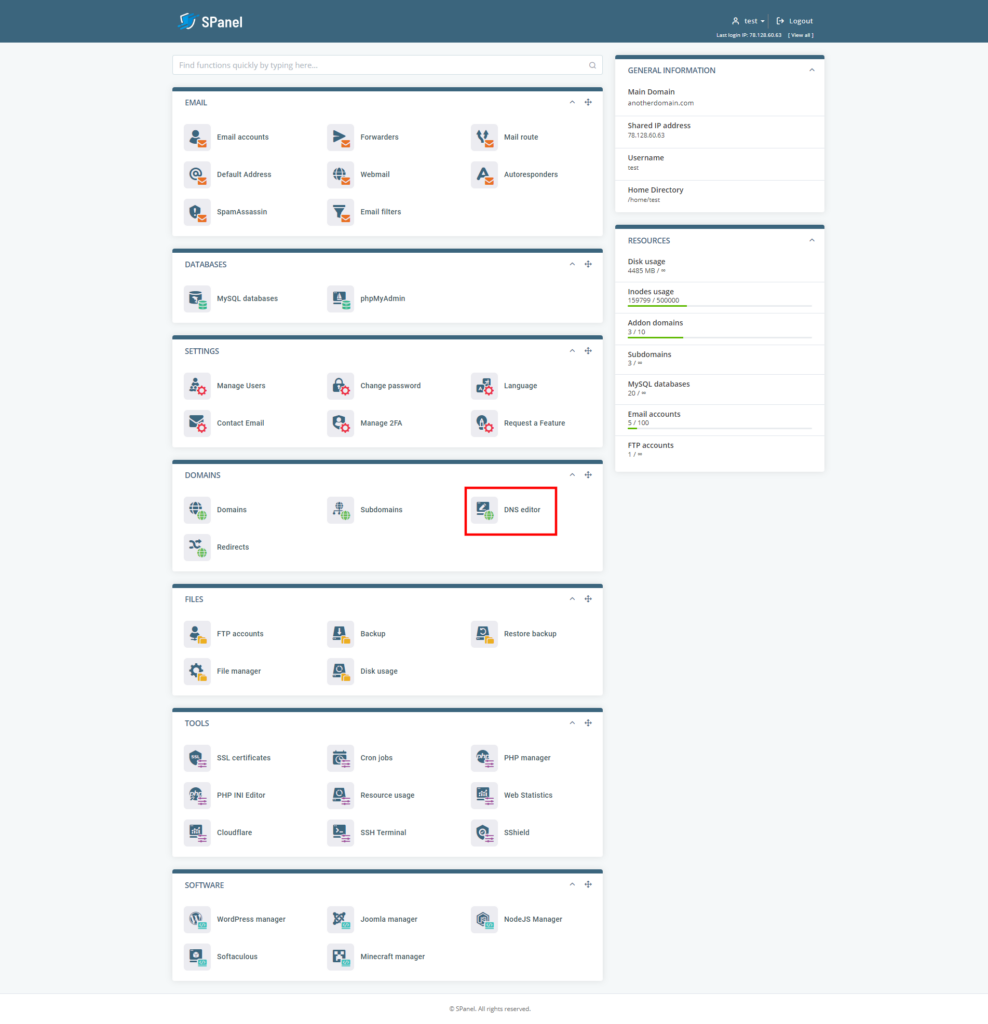
If you’re adding an MX record, you need the MX option from the Type drop-down menu. SPF, DKIM, and DMARC are enabled via TXT records.
3. Keep an eye on your domain and IP reputation.
If your emails start dropping into recipients’ spam folders, checking whether your IP has been blocked must be one of the first things you do. Most spam filters rely on the following real-time blocklists (RBLs):
- SpamHaus
- SpamCop
- Barracuda
- SORBS
- JustSpam
If your address ends up on one of these lists, you need to request its delisting as soon as possible if you want to restore your normal email communication. The RBLs will usually request proof that you’re sticking to the rules before unblocking the address.
It might not be a bad idea to set aside a few minutes every now and again to check your IP’s reputation.
Once again, SPanel users have it easy. Our all-in-one management platform has an IP reputation management tool that checks whether the server’s address is featured on any of the major RBLs and alerts you if it is.
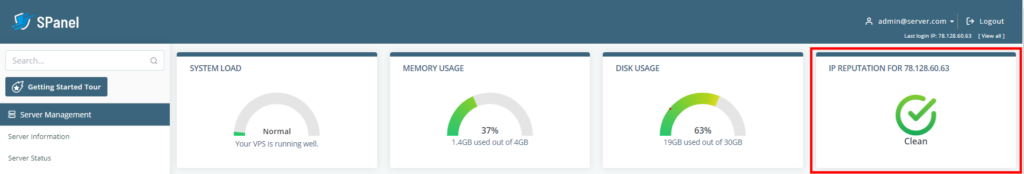
Your IP’s reputation is visible in the top bar on the homepage of SPanel’s Admin Interface.
When it comes to the domain’s reputation, services like Google’s Postmaster Tools and Talos Intelligence’s Reputation Center can give you a better idea of how spam filters view emails coming from your site.
4. Configure your mail-sending applications and services correctly.
Contact forms and newsletter services need to be set up correctly.
Use an active email account as a sender. Many companies now use a private inbox (alice@company.com) even for automated emails. You have to agree that it’s better than sending emails from newsletter@company.com or no-reply@company.com, and because this is a real address, it won’t boost your spam rating.
Filters will also punish you if there’s no valid reply-to address. Even if you don’t expect any replies to your emails, you should still keep a working inbox to avoid setting off alarm bells. Checking it every now and again may not be a bad call, either.
5. Keep your subscriber lists clean.
Email marketers can show you multiple techniques for implementing a target audience management strategy. The truth is, while their tips may be useful in some cases, the nature of your project and your specific goals will ultimately determine your actions. That said, there are a few common truths you must stick to.
If you use an email list you’ve bought online, scrap it and start over. You can only build a successful business if you stick to the rules and do it naturally. This means sending your future emails only to people who want to hear from you.
It’s not just about the subscriber count, though. Clients and providers view low engagement rates as a bad sign and could mark emails as spam if they think users aren’t interested. That’s why it’s a good idea to track your open and click-through rates and single out accounts that usually ignore your emails. Removing them from your subscriber list is your best call in the long run.
Users must also be able to remove themselves. The Unsubscribe option must be clearly visible and should let people quickly opt out of your email list. Any hoops and “Are you sure?” prompts are unlikely to work, so it’s best to avoid them.
Also, according to the CAN-SPAM Act, every unsubscribe request must be honored within 10 days of its filing. Make sure you stick to this deadline.
6. Try to boost your engagement levels.
The more people interact with your emails, the less likely they are to forget that they’ve subscribed to your services and flag your correspondence as spam.
Keep a close eye on vital metrics like conversion and bounce rates and look for ways to improve your emails’ content. There are plenty of strategies (e.g., including CTAs as buttons rather than text, sending newsletters at specific times of the day, etc.), and choosing the right one can not only help you grow your business but also improve deliverability.
Some companies ask users to whitelist the sender address, which won’t work all the time but could help you avoid a few more spam folders.
If you’re a smaller business, you can even scan through your subscriber list for accounts that don’t seem particularly interested in your content and send them a so-called win-back email. This will help you spot and avoid mistakes you’ve been making while running your email campaigns.
7. Avoid spam trigger words.
When they’re building their spam protection mechanisms, inbox providers can use a backlog of billions of unsolicited messages to recognize trends, specific words, phrases, and formatting techniques. All these act as triggers that could send your message directly to the junk folder.
The list is too long to cover in detail, and if you don’t have the time to research it thoroughly, you can follow the “if it looks like spam to you, don’t use it” mantra.
Avoid overusing words and phrases like “free” and “limited-time offer.” Think of ways to modify your text and omit them, and if you can’t, put them in context and make sure they’re never in all caps.
If you think you can use clever formatting tricks (e.g., F R E E) to get around content filters, you need to think again. This sort of thing is bound to send your email to the spam folder.
Remove any excessive dollar signs and exclamation marks from the subject and email body, and don’t overuse emojis. Make sure there’s no unwarranted sense of urgency, and try to avoid the techniques spammers use to get users to act quickly.
As a business, you need to stay up-to-date with the new email marketing trends and be honest with your audience. This is the best way to make sure your emails end up in their designated inboxes.
8. Proofread your emails.
Poor grammar and spelling mistakes are historically connected to spam-related activities, so if your emails are often diverted to the junk folder, you may want to pay closer attention to this particular aspect of your communication.
If you’re writing an email in a non-native language, avoid automatic translators whenever possible. They may be suitable for informal communication, but their output sometimes contains awkward grammatical structures that could trip the spam filter.
Have a good look at the message before sending it, and don’t forget to run it through a spell checker. If your emails are in English, you can utilize automatic tools like Grammarly to eliminate grammatical mistakes and make your text easier to read.
In addition to improving email deliverability, perfect grammar and punctuation will also make your business seem more trustworthy.
9. Stick to HTML best practices.
HTML is excellent for improving your email’s design. However, spammers also love to send HTML emails, so if you’re not careful, you may get marked by your recipient’s spam protection mechanisms. Luckily, you can follow a few good practices to avoid this.
The recommended maximum width of the body is between 600px and 800px. Your logo, a background, and a few clickable buttons are a nice addition to your emails but don’t overstuff your message with images, as this may seem a bit sketchy.
Keep your emails’ CSS code as clean as possible, and use easy-to-read fonts supported on all devices and operating systems. Speaking of devices and operating systems, your emails will ideally have a responsive design.
On the one hand, you need to reach your subscribers, regardless of their platform. On the other, an email that adapts to the screen resolution will have a higher overall score and is less likely to alert spam filters.
Last but not least, make sure there are no JavaScript elements in your email. JS is often used during malware campaigns and is more likely to land the message in the spam.
10. Pay some attention to your links and attachments.
If you see some of your emails ending up in your subscribers’ spam folders, reviewing all the links you’ve sent might not be a bad idea. Be as transparent as possible and make sure users know what they’re doing before they start clicking links. Every website you link to has to have a good reputation.
Sometimes, affiliate links may also trigger spam filters, so remove them as soon as you encounter any problems.
The same goes for attachments. It’s fine to send a file to your recipient if they know what they’re getting, but if you add too many attachments, you may be in trouble.
11. Don’t send too many emails at once.
While your business is still relatively small, it may be a good idea to be careful with the number of emails you send simultaneously. This is especially true for those using a shared IP address.
Mass mailing campaigns that blast out large volumes of emails at once often pop up on the radar of service providers and spam filters. The content is scrutinized more closely, and if there are other spam issues, your correspondence could easily be rerouted to the junk folder.
To avoid this, you can segment your subscriber list according to a specific criterion (e.g., the time zone can be suitable in many cases) and send your emails in batches rather than all at once.
Conclusion
When everything goes to plan, your emails appear in the recipient’s inbox mere moments after you send them. However, as we discovered today, things don’t always go to plan.
In fact, your message goes through a bit of a journey, and ensuring it arrives at its destination is sometimes more difficult than it seems.
However, if you configure your service correctly, compose your emails the right way, and keep your reputation clean, you should have absolutely no deliverability issues.
FAQ
Q: Why have my emails started going to the spam folder?
A: Most likely, something has tripped the spam filters, and they now think that your messages may be spam. Think about recent changes you’ve made to your emails’ layout or content, and undo them to see if this will have a positive effect. Look into possible configuration problems and check your IP and domain reputation for any issues.
Q: How do I stop my emails from going to spam?
A: There is no one-size-fits-all answer to this question. Many things could trip the spam filters, so if your emails are delivered to users’ junk folders, you need to thoroughly investigate the cause. The trigger may be as harmless as a word or a link in your body, but it could also have something to do with your mail server’s configuration or the IP’s reputation.
Q: How do spam filters work?
A: A spam filter relies on complex algorithms to calculate the spam score of every email that arrives at the destination server. It considers a number of different factors, including how people have historically treated emails from the same source, the message’s subject and body, and the overall sender reputation.
